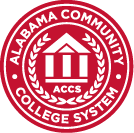Current Students:
- Log into your myJSCC student portal.
- Click “Student Services”
- Enter the same log in credentials (your username is your full Jefferson State email address and then the password you created)
- Order Transcript
- You can save an unofficial one for personal use. (Colleges will need an official transcript sent directly from Jefferson State)
- Choose “hold for final grades” if the order is placed before grades are posted and you are currently in a class.
If you cannot access “Student Services” this is an indication that it is time to reset your password.
- Click myJSCC
- Select “Help and First-time users, click here”
- Select “click here to log into old password site” and reset your password from there.
- Sign in with username and expired password
- Once complete you will be able to log into ACCS/Ellucian to access “Student Services” where you will see the link to order your transcript.