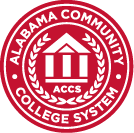Instructor Resources
Link to ALL Instructor Technology Resources
Regular and Substantive
Interaction in Online Courses
Getting Started/Resources
- Online Learning Consortium – Regular and Substantive Interaction (RSI) (Link)
- Link explains the regulatory and pedagogical importance of regular and substantive interaction in Internet courses.
- RSI References and Resources (Link)
- Link includes RSI guidance provided by a few colleges and professional organizations.
- Regular and Substantive Interaction Primer (PDF)
- PDF provides an Overview for Instructors of Online Courses at Everett Community College.
- 2021 US Dept of Education Regulations Full Report (PDF)
- PDF provides an overview of the U.S. Department of Education regulations pertaining to Title IV programs including Distance Education.
- Intepreting “Regular and Substantive Interaction” 2016 (Link)
- Link to article discussing issues and impact to Instructors on the topic of regular and substantive interaction in Distance Education courses.
- Best Practices for Interaction (Blackboard) (Link)
- Link provides recommendations and practices on interacting with students in Blackboard Learn.
- Best Practices for Tracking Student Performance (Link)
- Link provides recommendations and practices for keeping students on track and engaged through course design and student management.
- Creating Reports from the Grade Center (Link)
- Link provides an overview of how to create and monitor students progress through the Reporting feature in Blackboard Learn.
- Course Reports (Link)
- Link provides an overview/instruction of how to run course reports in Blackboard Learn.
- Performance Dashboard in Blackboard (Link)
- Link provides an overview on how to view types of user activity in a Blackboard Learn course.
- Retention Center in Blackboard (Link)
- Link provides an overview/instruction on how to monitor and contact students through the Retention Center in Blackboard Learn.
Written Feedback
- Criticism Sandwich (PDF)
- PDF provides helpful statements when providing written feedback to students.
Audio/Video Feedback
- Incorporating audio or video commenting assists with humanizing a response to students.
- Audio/Video Feedback (Link)
- Link provides an overview/instruction on how to record feedback in your Blackboard Learn courses.
- Note: In the Feedback to Learner window, select the Add Content icon in the last row of the editor. This action opens a new window where you have to select the Insert from Webcam option.